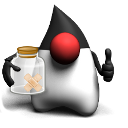If you cannot login to your Tsum Tsum account using your LINE email, you might be playing as Guest.
You can check this by changing your displayed profile name or display picture on the LINE app. This should change your name and picture in the game.
If you are just named "Player", you are playing as Guest.
You can link your game account to a LINE account by pressing the invite button:
If your game has NO invite button, this means you entered an age below 13 upon installing the game, and as such, you are blocked from using a LINE account.
In that case, you will have to reinstall the game and select an allowed age (preferably above 18).
Take note if you are playing as Guest and you reinstall the game, you will lose all game progress.